Optimizing a Magento 2 website for mobile devices is crucial in today’s e-commerce landscape, as mobile traffic continues to grow. Here are some best practices for mobile optimization on Magento 2
1. Fast Loading Speed:
– Optimize images and code to reduce page load times, as mobile users are often on slower connections. Compress images, enable browser caching, and use Content Delivery Networks (CDNs) to improve loading speed.
2 Touch-Friendly Interface:
– Ensure that buttons, links, and other interactive elements are large enough and spaced well to be easily tapped with fingers. Use touch-friendly gestures and avoid small, clickable elements that are difficult to select.
3. Mobile-Optimized Checkout:
– Streamline the checkout process for mobile users. Simplify forms, provide auto-fill suggestions, and allow guest checkout to reduce friction.
4. Mobile SEO:
– Implement mobile SEO best practices, including mobile-friendly structured data, responsive meta tags, and ensuring your website is indexed by search engines for mobile searches.
5. Testing and Debugging:
– Regularly test your website on various mobile devices and browsers to identify and fix any issues. Consider using tools like Google’s Mobile-Friendly Test to check your site’s mobile compatibility.
6. Reduced Pop-Ups and Interstitials:
– Avoid intrusive pop-ups and interstitials that can negatively impact the mobile user experience. If you must use them, ensure they are easily dismissible.
7. Performance Monitoring:
– Continuously monitor your website’s performance using tools like Google PageSpeed Insights and Magento Profiler to identify and address performance bottlenecks.
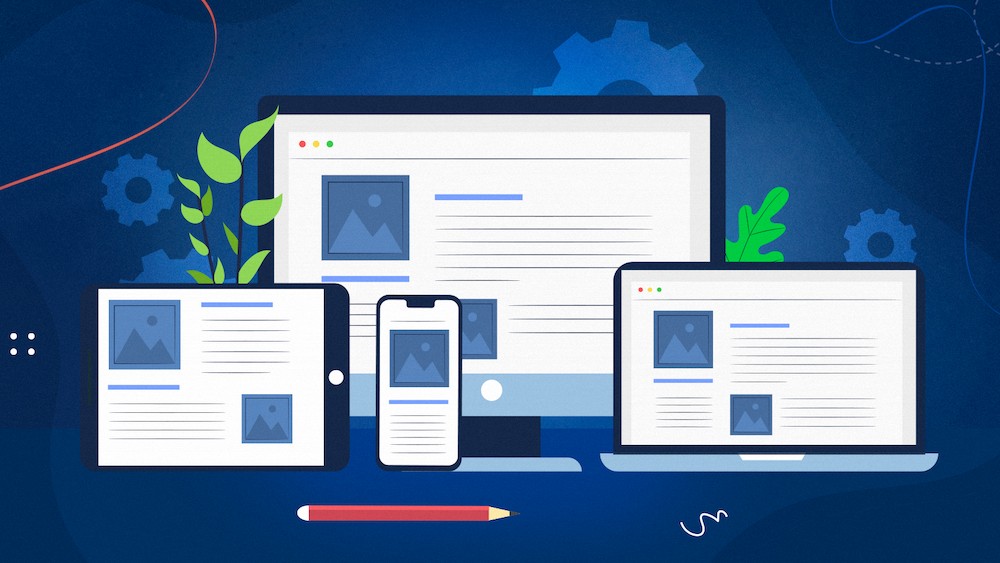
Focusing on responsive design
Focusing on responsive design is a crucial step in making your Magento 2 store mobile-friendly. Responsive design ensures that your website adapts seamlessly to various screen sizes and orientations, providing an optimal user experience across all devices. Here’s how to achieve a mobile-friendly Magento 2 store through responsive design:
1. Choose a Responsive Theme:
– Select a Magento 2 theme that is specifically designed to be responsive. Many themes are available that are built with mobile optimization in mind. When choosing a theme, look for one that mentions its responsiveness in the description.
2. Customize Responsively:
– If you’re customizing your theme or building one from scratch, always prioritize mobile-first design principles. Start with the mobile layout and then scale up for larger screens.
3. Use Fluid Grids:
– Employ fluid grids instead of fixed-width layouts. This allows content to adapt dynamically to different screen sizes. CSS frameworks like Bootstrap and Foundation can help in creating fluid layouts.
4. Media Queries:
– Implement CSS media queries to apply different styles or layout adjustments based on screen size. This ensures that your website looks and functions optimally on both small and large screens.
5. Optimize Images:
– Ensure that images are responsive by using the “max-width: 100%;” CSS rule. Additionally, use the `<picture>` element or CSS media queries to serve different image sizes for different screen resolutions.
6. Responsive Navigation:
– Design a navigation menu that works well on small screens. Consider using a collapsible menu (hamburger menu) or a mobile-friendly navigation pattern. Test navigation thoroughly to ensure it’s easy to use.
7. Touch-Friendly Design:
– Make sure interactive elements like buttons and links are appropriately sized and spaced to accommodate touch gestures. Avoid using hover-based interactions that don’t work well on touch screens.
8. Readable Typography:
– Choose legible fonts and font sizes that are comfortable to read on mobile screens. Maintain a proper line height and line length to enhance readability.
9. Content Hierarchy:
– Prioritize content for mobile devices. Ensure that the most critical information is visible and accessible at the top of the page and that content is organized logically.
10. Optimize Forms:
– Streamline forms and input fields for mobile users. Use HTML5 input types (e.g., email, tel) for mobile-specific keyboards and validation. Implement auto-suggestions and validation to minimize user input.
11. Testing and Debugging:
– Regularly test your responsive design on various mobile devices and browsers. Use browser developer tools and emulators to identify and fix layout and functionality issues.
12. Performance Optimization:
– Optimize your Magento 2 store for speed, especially for mobile users. Compress CSS and JavaScript files, use lazy loading for images, and implement browser caching to improve loading times.
13. SEO Considerations:
– Ensure that your responsive design is search engine-friendly. Use responsive meta tags and structured data for mobile SEO optimization.
14. User Testing:
– Conduct usability testing with real users on mobile devices to gather feedback and make improvements based on their experience.
15. Continuous Improvement:
– Keep an eye on industry trends and user behavior to adapt your responsive design as needed. Mobile devices and user expectations evolve, so ongoing optimization is crucial.
By focusing on responsive design, you can create a mobile-friendly Magento 2 store that offers a seamless and engaging experience to users on smartphones and tablets, ultimately improving user satisfaction and conversions.
