Clear Cache Magento 2

Cache is a particular area of your Magento 2 . It helps to increase the page load speed by storing the web pages through browsers. Also, it reduces resource requirements in the situation of heavy traffic.
The basic advantage of using cache is faster performance. If you are unsure of why the changes made on the website don’t reflect, the very first step you should try is to clear the cache in Magento 2 to reflect those changes in the front end.
Clear Cache in Magento 2Admin
Navigate to Admin Panel > System > Cache Management
Define the cache types that is to be refreshed
Select the Cache Type blocks that are assigned Invalidated status. You may select “All” if you don’t know what to refresh.
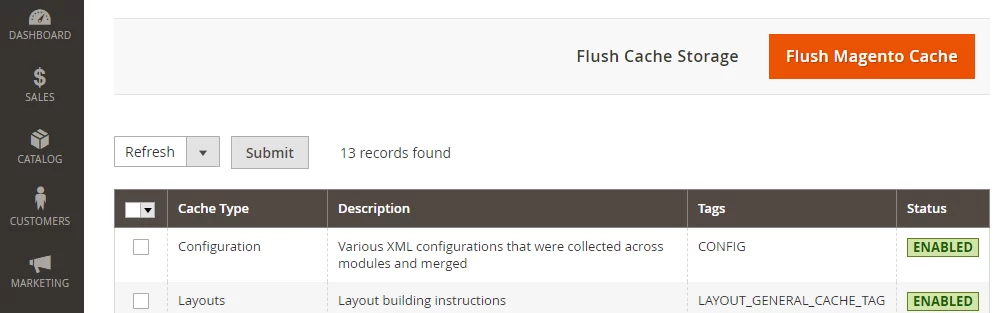
Set the “Refresh” action and click on the “Submit” button.
Additionally, you may use “Flush Magento Cache” or “Flush Cache Storage” buttons.
Clean Magento 2 cache via CLI
In order to clean Magento 2 cache via command line interface use one of these commands

c:c is a synonym to cache: clean
c:f is a synonym to cache: flush
Sometimes disabled cache can cause your website to load slowly , if you are unsure please contact a developer for caching advice.



